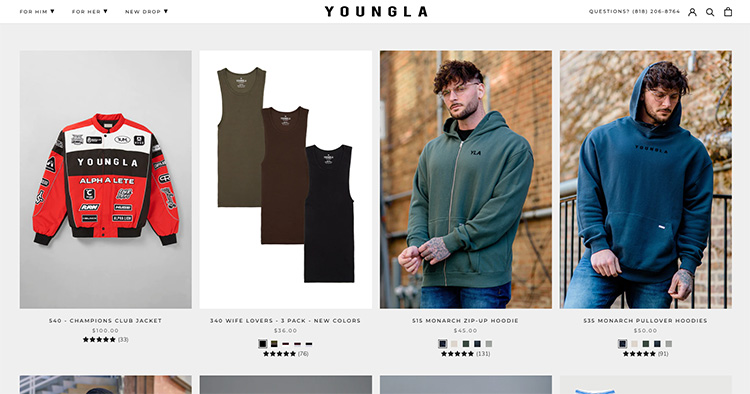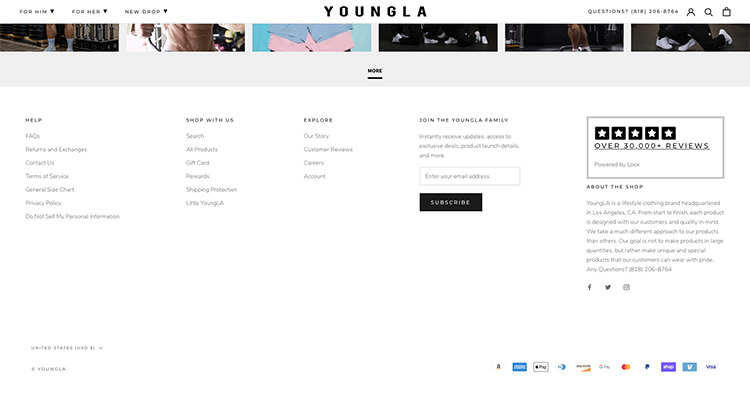Navigation
Does the website indicate "What site is this"? (Site ID/Logo)
- Typically, the website's logo is located at the top left or top center of the page, and it serves as a clickable link to the site's homepage. Clicking on the logo is a common way to return to the homepage.
Does the website indicate "What page am I on"? (Page Name/Subtitle)
- The current page or section's name or title is often displayed at the top of the page, either below the site logo or in a prominent position that indicates the user's location within the website.
What are the major sections of the site? (Major Navigation Sections)
- Major sections of the website are often listed in the main navigation menu, typically located at the top of the page or in a side menu. These sections can include "Shop," "About Us," "Contact," "Blog," or any other relevant categories.
Are there other options to navigate? (Local Navigation)
- Some websites may include local navigation menus or sub-menus within specific sections. These help users navigate within a particular category or subsection. They are typically found either below the main navigation or in a sidebar.
Can you easily find your way back home?
- Yes, websites often have a clickable logo that, when clicked, takes the user back to the homepage. Additionally, a "Home" link is often included in the main navigation menu or the footer.
Are there any other sections beside major sections?
- Websites may have additional sections like "FAQ," "Testimonials," "Terms and Conditions," "Privacy Policy," or "Search," depending on their content and purpose. These are typically found in the main navigation menu or footer.
Does the website indicate "How can I search"? (Search Function/Site Map)
- Many websites include a search function, often represented by a magnifying glass icon or a "Search" button. This allows users to search for specific content or products. The site map, if available, is usually linked in the footer or under a "Site Map" label.